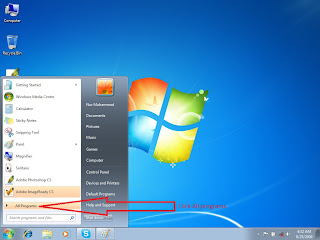Hello, Today we will the BODY tag. It is start by <body> command and end by </body> tag. This tag is main content of HTML coding or programming in this tag we show our all data or information In the web page. Like Still Image , Video, song, document etc etc. Without <body> tag we can not show anything in our web page that’s why it very important for a web page. so now we will know practically this tag use!!
Open our notepad (to know how please visit this link http://makeyourwebpage.blogspot.com/2011/08/getteing-started.html )
Write the code in you notepad
<html>
<head>
<title> Use of body tag </title>
</head>
<head>
<title> Use of body tag </title>
</head>
<body>
<h1>Hello</h1><br>
<h2>You are learnig use of the <body> Tag </h2><br>
<h3>Thank you!!!</h3>
</body>
</html>
Image Now::
Step1:
Step2:
Now we will see our output ( To know how please visit the link http://makeyourwebpage.blogspot.com/2011/08/save-your-code-by-web-page-and-open.html )
Step3:
If u like the post please give me thanks by comment or u have any openion u can give mw. Thank you!!
In our next post we will learn Heaading and Pragraph!!!
Thank You!!