Now we will open our Note pad:
Click: Start button
Click: All Programs
Click: Accessories
Click: Notepad
And now we will see our notepad window where we will write our HTML Code!!!
Look the Image to know how!
Step1:
Step2:
Step 3:
Step 4:
Step5:
And now we are redy to write our code!!
If you like the post please give me thanks. or you have a any suggestion please give it by comment!!
In my next Post we will learn how to save our code by a web page!!

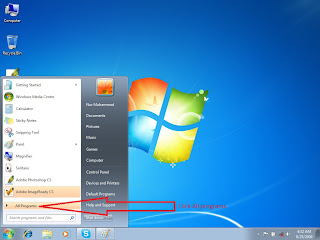



5 comments:
Nice!!Nice!!
very nice
Nice Sir
Thanks!!
Many many thanks bro
Post a Comment